Submit site is
most of the important part of SEO. If you want to increase your SEO ranking and
index your blog posts fast, then you must need to submit your sitemap in Google
or Bing webmaster tools. As we know we can’t submit sitemap in Yahoo, because
they remove the site explore option on November 2011. I saw some people submit
their sitemap with wrong ways and who do it, they obviously facing too many
problem about website. Problems like no visitors decrease SEO, not indexing
blog pages, lost page rank, search engine position and many more. So today I
decided to create a new post about how to submit sitemap with correct ways. It’s
too easy for beginner, you just need to try.
Submit sitemap in Google webmaster tools:
- Firstly you need to visit Google webmaster tools and log in with your Gmail address.
- After the site complete loading, click the add site option (right side).
- Type your website link. Example: www.yourdomain.com and click continue button.
- Now you can see the verification page.
- Choose HTML tag option for verify your site. They will give you a code, copy it.
- Now log in your blogger account and go to Edit HTML tab.
- Paste the code after the <head> Tag. Now save your template and click the verify button in Google webmaster tools.
Now your site is
successfully verified. Time to submit site link in Google webmaster tools.
Submit site in Google webmaster tools:
- Click crawl menu (left side of Google webmaster tools) and choose sitemaps option.
- Click Add/Test Sitemap menu (Red colour – Right side when you click sitemaps).
- Now follow all steps below.
Submit this sitemap if your blog have less than 500 posts
atom.xml?redirect=false&start-index=1&max-results=500
Submit this sitemap if your blog have less than 1000 posts
atom.xml?redirect=false&start-index=1&max-results=500
atom.xml?redirect=false&start-index=501&max-results=500
Submit this sitemap if your blog have less than 1500 posts
atom.xml?redirect=false&start-index=1&max-results=500
atom.xml?redirect=false&start-index=501&max-results=500
atom.xml?redirect=false&start-index=1001&max-results=500
Hurray, you successfully did submitting your sitemap. Wait at least 2-3 days for crawl your whole page in search engine.
Now I will show
you the easiest way to submit your sitemap in Bing webmaster tools. Because Bing
is also a most popular search engine like Google. You will get too many web
traffic from Bing search engine, if you successful to put your site link there.
I've seen some people submit their website in webmaster tools, but they got
some crawl errors. So I will share the error free ways to submit sitemap. Let’s
learn.
Submit sitemap in Bing webmaster tools:
- Firstly you need a live or Hotmail account for log in. If you have no, you can create an account.
- Go to Bing webmaster tools and sign in with your email address.
- After sign in, click the add site menu and put your site link. Example: http://www.yourdomain.com/
- Now you need to complete your webmaster profiles.
- Then you can see 3 different options to verify your website. Choose option 2.
Option 2: Copy and paste a <Meta> tag in your default webpage
- Now copy the Meta tag and paste it below <head> tag in blogger.
- Save your blogger template and verify your website in Bing. You will see verification complete.
We are
successful to submit our website in Bing webmaster tools. Now this is the time
for submit your blog sitemap.
If you have less
than 500 posts in your blog, then copy the code.
http://www.bing.com/webmaster/ping.aspx?siteMap=http%3A%2F%2Fwww.bloggingmycareer.com%2Fatom.xml%3Fredirect%3Dfalse%26start-index%3D1%26max-results%3D500
If you have less than 1000 posts in your blog, then copy the code.
http://www.bing.com/webmaster/ping.aspx?siteMap=http%3A%2F%2Fwww.bloggingmycareer.com%2Fatom.xml%3Fredirect%3Dfalse%26start-index%3D501%26max-results%3D500
If you have less than 1500 posts in your blog, then copy the code.
http://www.bing.com/webmaster/ping.aspx?siteMap=http%3A%2F%2Fwww.bloggingmycareer.com%2Fatom.xml%3Fredirect%3Dfalse%26start-index%3D1001%26max-results%3D500
Note:
You must need to change the site URL.
Now paste only one code in your new browser tab and hit enter. You will see a message like this, Thanks for submitting your sitemap.
For Yahoo search engine:
You don't need to submit sitemap for yahoo. When you finish the bing webmaster steps, your site will appear in yahoo search engine.
Note (Yahoo requirement):
You must need at least 5 days after submitting sitemap in bing webmaster tools.
You blog must need at least 15 blog posts.
If you have any kinds of problem or need help about webmaster tools, feel free to comment here. I will try to solve your problem quickly. Thanks for reading my posts




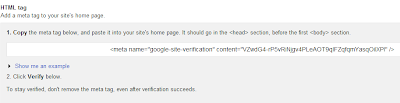

I see lots of articles that talk on the producer to submit sitemap to Google and Bing webmaster tool but your article is on the top. You put the whole scenario to submit a sitemap. Submission of the site map is so important for the site and surely I will also go for it.
ReplyDeleteI have to agree with everything in this post. Thanks for the useful information.
ReplyDeleteSEO Company Melbourne | SEO Services Melbourne
Well written post!
ReplyDeleteNice post
ReplyDeletebest training institute for hadoop in Bangalore
best big data hadoop training in Bangalroe
hadoop training in bangalore
hadoop training institutes in bangalore
hadoop course in bangalore
Although the location lacks sports activities betting, it has an impressive lineup 점보카지노 of 150+ slot titles that can ensure you've have} an excellent time - and most of them are excessive RTP slot machines. That mentioned, you should to} remember a few of} tips when enjoying in} on-line slots. For starters, always try {to ensure you|to make certain you} only choose the proper slot. In your personal best pursuits, you wish to go for slot machines with excessive RTP rates. Also, you’ll wish to apply and pay attention to|take notice of} the paytable so you'll be able to|you presumably can} perceive it.
ReplyDeleteVery nice post
ReplyDeleteB5788A1A46
ReplyDeletebeğeni satın al
Tiktok Takipçi Arttırma
Instagram Takipçi Atma
Yabancı Numara Al
Coin Kazanma